Program the USB key CC2531
2021-02-11install lightning software
git clone https://github.com/jmichault/flash_cc2531.git
cd flash_cc2531
download the zigbee software
Download the latest version of the zigbee coordinator on this site: https://github.com/Koenkk/Z-Stack-firmware/raw/master/coordinator/Z-Stack_Home_1.2 / bin / default/, then unzip the file.
example for version CC2531_DEFAULT_20201127.zip :
wget https://github.com/Koenkk/Z-Stack-firmware/raw/master/coordinator/Z-Stack_Home_1.2/bin/default/CC2531_DEFAULT_20201127.zip
unzip CC2531_DEFAULT_20201127.zip
connect the key
Connect four lines Dupont female to female to pins 35,36,38 and 39 of raspberry. ( Pin 2 is in the corner of raspberry, see the website https://pinout.xyz/to locate)
Connect these lines to the large cable connector CC :
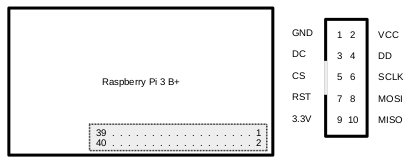
| pin GPIO | pin CC |
|---|---|
| 39 ( GND ) | 1 ( GND ) |
| 36 ( wPi 27, BCM16 ) | 3 ( DC ) |
| 38 ( wPi 28, BCM20 ) | 4 ( DD ) |
| 35 ( wPi 24, BCM19 ) | 7 ( reset ) |
Then connect the adaptive cable to the key ( Look at the photo of the ) connection address, and enter the key in one of the ports USB :
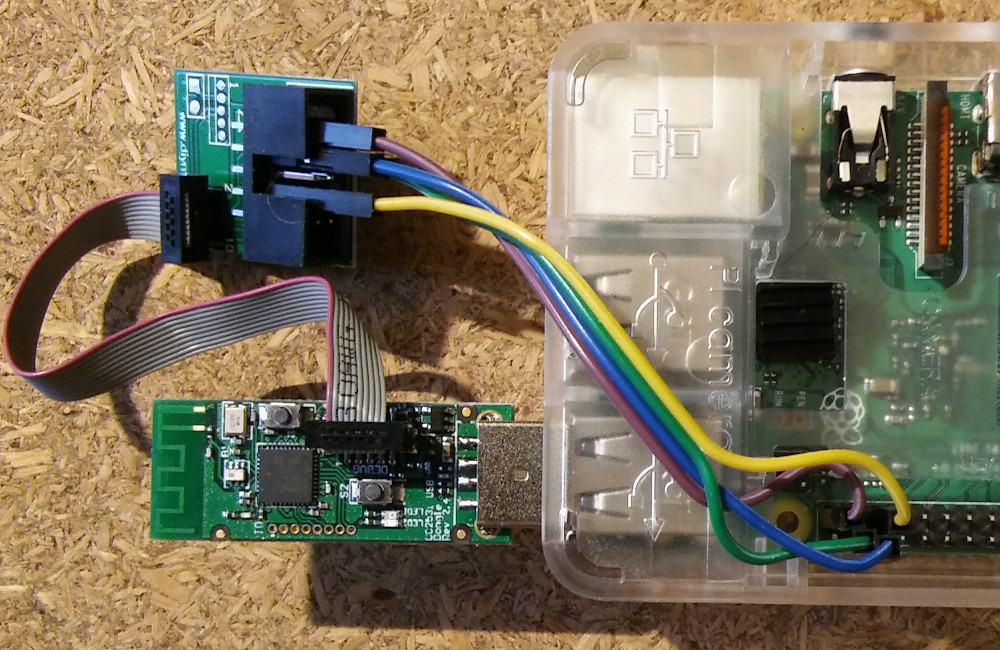
do the programming
try this:
cd flash_cc2531
./cc_chipid
It must return:
ID = b524.
Keep the current contents of the key:
./cc_read save.hex
Program the file CC2531ZNP-Prod.hex in the key CC2531:
./cc_erase
./cc_write CC2531ZNP-Prod.hex
