编写USB密钥 CC2531
2021-02-11安装闪电软件
git clone https://github.com/jmichault/flash_cc2531.git
cd flash_cc2531
下载zigbee软件
在此站点上下载Zigbee协调器的最新版本: https://github.com/Koenkk/Z-Stack-firmware/raw/master/coordinator/Z-Stack_Home_1.2 / bin /默认/,然后解压缩文件。
版本示例 CC2531_默认_20201127.zip :
wget https://github.com/Koenkk/Z-Stack-firmware/raw/master/coordinator/Z-Stack_Home_1.2/bin/default/CC2531_DEFAULT_20201127.zip
unzip CC2531_DEFAULT_20201127.zip
连接钥匙
将四根 Dupont 母头到母头的线连接到 raspberry_的插针35、36、38和39。 ( 销钉2在 _raspberry_的角上,请参见网站 https://pinout.xyz/来定位)
将这些线连接到大电缆连接器 _CC :
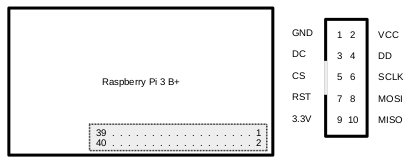
| 销 GPIO | 销 CC |
|---|---|
| 39 ( GND ) | 1 ( GND ) |
| 36 ( wPi 27, BCM16 ) | 3 ( DC ) |
| 38 ( wPi 28, BCM20 ) | 4 ( DD ) |
| 35 ( wPi 24, BCM19 ) | 7 ( reset ) |
然后将自适应电缆连接到键 (查看)连接地址的照片,然后在其中一个端口 USB :
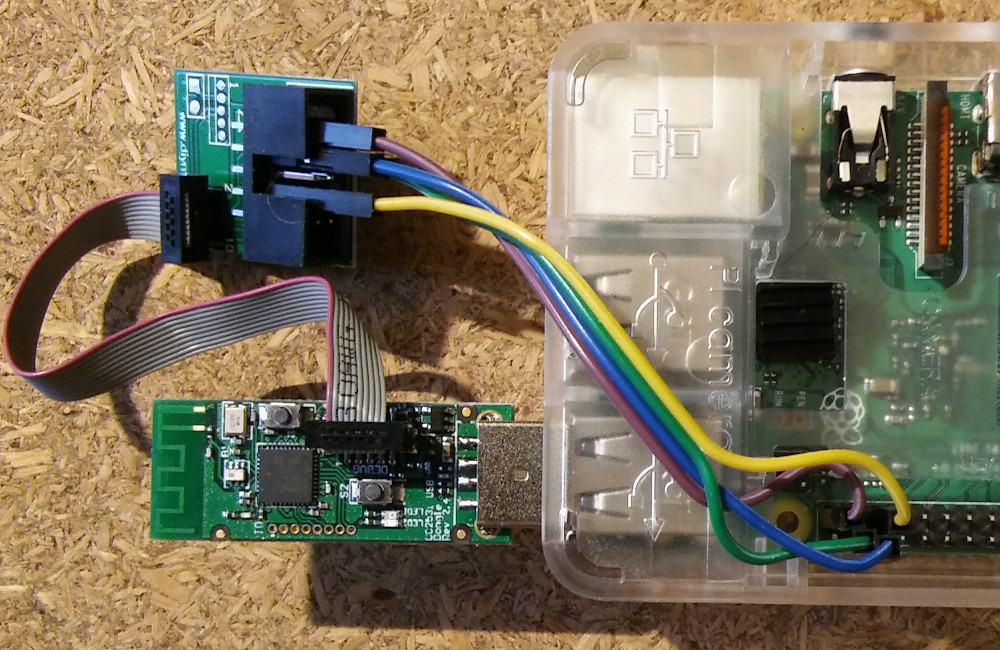 中输入键
中输入键
做编程
试试这个:
cd flash_cc2531
./cc_chipid
它必须返回:
ID = b524.
保留密钥的当前内容:
./cc_read save.hex
编写文件 CC2531ZNP-Prod.hex 的键 CC2531:
./cc_erase
./cc_write CC2531ZNP-Prod.hex
如果有问题
请参见 [ cc2531](https://jmichault.github.io/flash_cc2531-dok/)的网站 _flash
