 |
ISVP-SDK
3.12.0
Ingenic Smart Video Platform SDK
|
 |
ISVP-SDK
3.12.0
Ingenic Smart Video Platform SDK
|
其他功能. More...
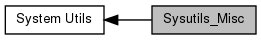
|
Enumerations | |
| enum | SUKeyEvent { KEY_RELEASED, KEY_PRESSED } |
| 按键事件. More... | |
| enum | SULedCmd { LED_OFF, LED_ON } |
| LED行为命令. More... | |
Functions | |
| int | SU_Key_OpenEvent (void) |
| 获得按键事件句柄. More... | |
| int | SU_Key_CloseEvent (int evfd) |
| 关闭按键事件. More... | |
| int | SU_Key_ReadEvent (int evfd, int *keyCode, SUKeyEvent *event) |
| 读取按键事件. More... | |
| int | SU_Key_DisableEvent (int keyCode) |
| Disable按键事件. More... | |
| int | SU_Key_EnableEvent (int keyCode) |
| Enable按键事件. More... | |
| int | SU_LED_Command (int ledNum, SULedCmd cmd) |
| 发送LED命令. More... | |
其他功能.
| enum SUKeyEvent |
| enum SULedCmd |
| int SU_Key_CloseEvent | ( | int | evfd | ) |
关闭按键事件.
| [in] | evfd | 按键事件句柄 |
| 0 | 成功. |
| 非0 | 失败. |
| int SU_Key_DisableEvent | ( | int | keyCode | ) |
Disable按键事件.
| [in] | keyCode | 按键码 |
| 0 | 成功. |
| 非0 | 失败. |
| int SU_Key_EnableEvent | ( | int | keyCode | ) |
Enable按键事件.
| [in] | keyCode | 按键码 |
| 0 | 成功. |
| 非0 | 失败. |
| int SU_Key_OpenEvent | ( | void | ) |
获得按键事件句柄.
| 无 |
| >0 | 按键事件句柄. |
| <=0 | 失败. |
| int SU_Key_ReadEvent | ( | int | evfd, |
| int * | keyCode, | ||
| SUKeyEvent * | event | ||
| ) |
读取按键事件.
| [in] | evfd | 按键事件句柄 |
| [in] | keyCode | 按键码 |
| [out] | event | 按键事件指针. |
| 0 | 成功. |
| 非0 | 失败. |
| int SU_LED_Command | ( | int | ledNum, |
| SULedCmd | cmd | ||
| ) |
发送LED命令.
| [in] | ledNum | LED号. |
| [in] | cmd | LED行为命令. |
| 0 | 成功. |
| 非0 | 失败. |
 1.8.8
1.8.8